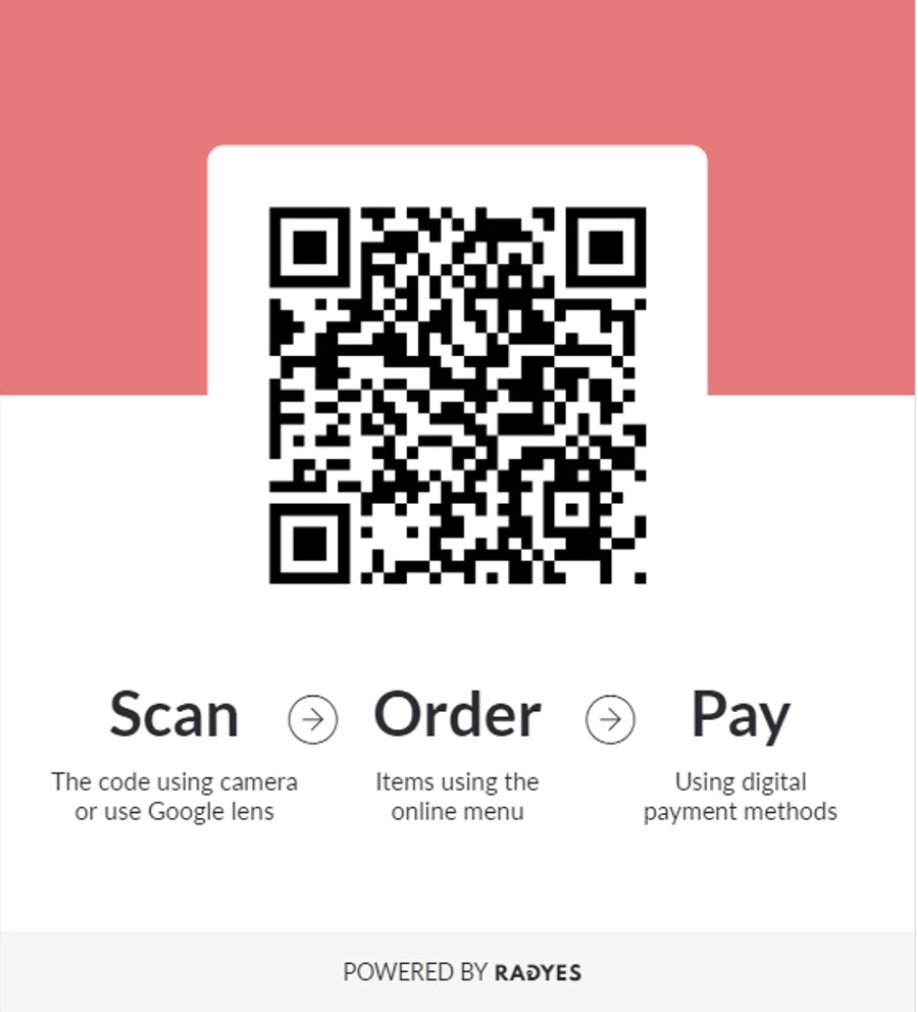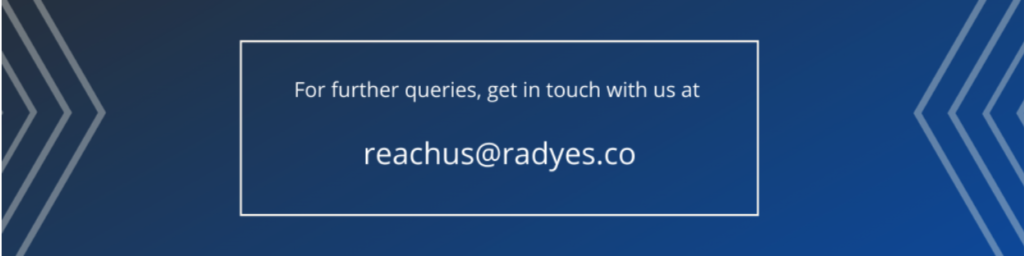4 Jan 2021, Post By Sanya Kapoor
The Wait is Now Over!
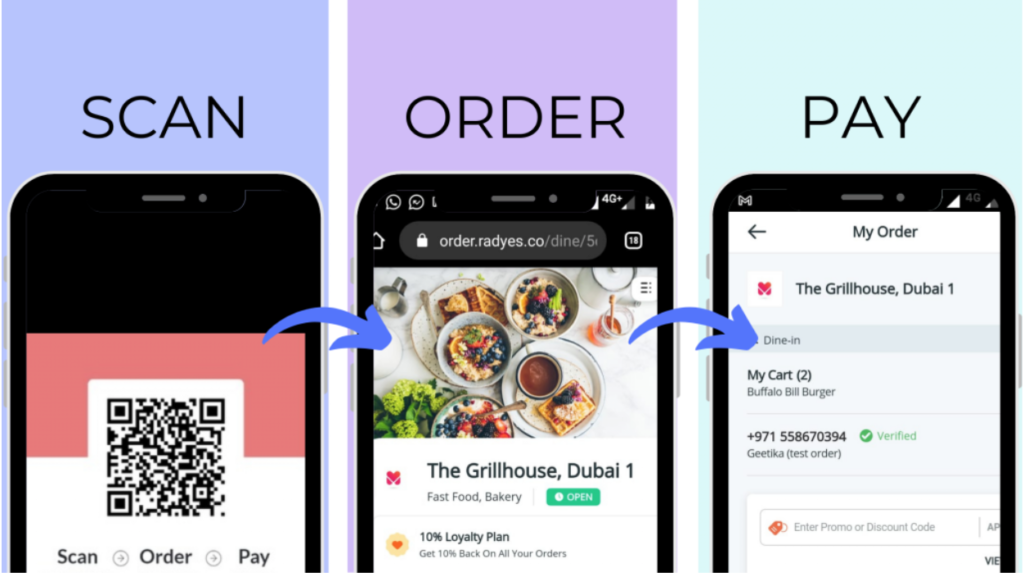
Check out the new contactless dining flow on Lyve and get dine-in orders in three easy steps.
It is time to pack away your menu cards and place a QR code on the countertop and tables. The code directly opens up your digital menu upon scanning and helps you get orders while maintaining minimal physical contact with your customers.
Address safety and hygiene concerns with a contactless digital ordering experience that wins over your in-store customers. Your customer’s online journey is now reduced to 3 simple steps: Scan, Order, Pay!
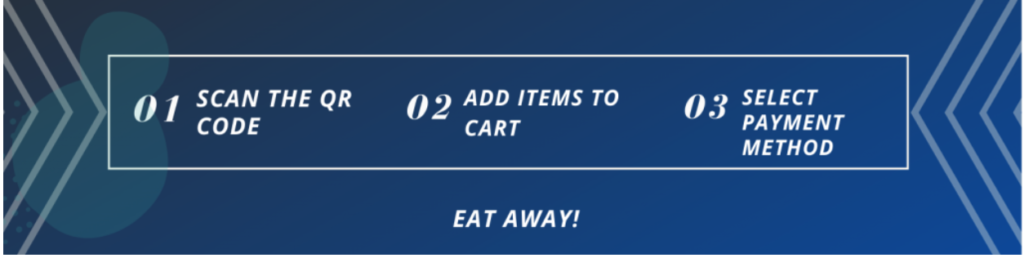
Why does your business need this?
Simple: With a simple QR code scan, you cut unnecessary layers to the ordering experience for your customers by directly leading them to the digital menu without having to select an outlet, location, etc.
Safe: The process keeps your customers and staff at a safe distance by reducing touch points w/o impacting restaurant operations.
Seamless: The three-step ordering experience is so smooth and convenient that your customers will be impressed even before their order arrives.
Let’s get you started:
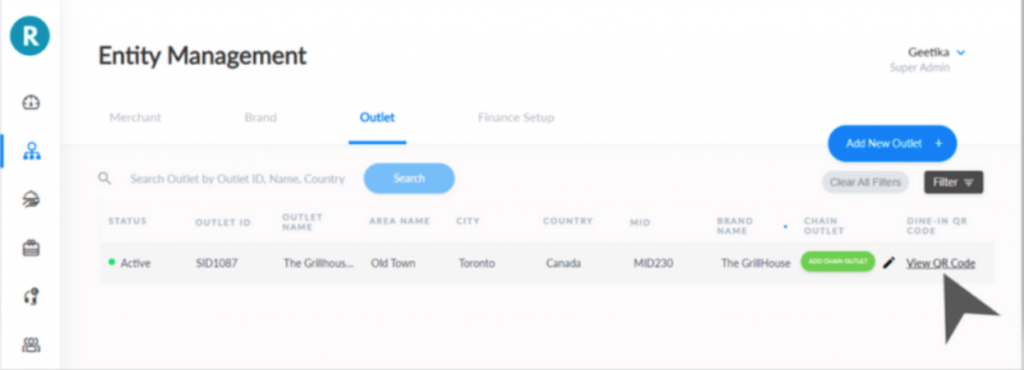
To start the three-step ordering process for your dine-in customers, log on to Compass. Click on the outlet tab under entity management and download your custom QR Code. The code is available in multiple sizes and formats and you can print and place it on the countertops, door, tables, etc. Your customers can access the menu by simply scanning it.
It is that easy!
Not sure how this works? Experience the convenience by scanning the QR code below to place a test order.