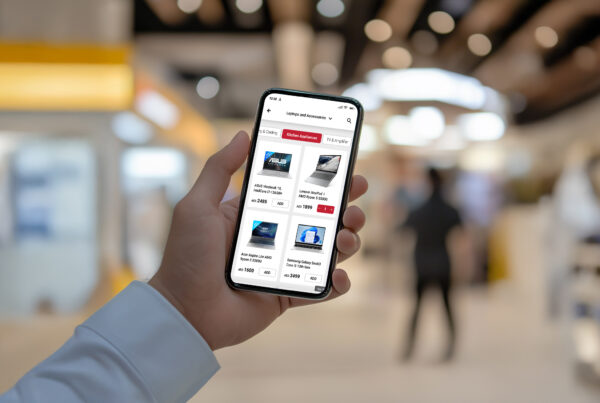There are multiple Delivery Management Software out there and choosing the right one for your On-demand business can be overwhelming. It is important to analyze and evaluate the purpose of each feature as well as the system’s algorithm to make sure you are getting the right software to enhance your operations flow while simplifying your team’s life.
In this blog, we focus on Automated Dispatching – a key feature in any Delivery Management or Drivers Dispatching Software. Its purpose is to assign orders digitally, without manual interference. Unlike a human dispatcher, the Automated Dispatching feature is empowered with real-time data, a GPS route – and a precise algorithm that puts all the information together, matching deliveries with drivers in an error-free, speedy manner.
The Automated Dispatching feature has become vital asset in today’s last-mile logistics. It helps maximize resources utilization, improve drivers’ efficiency, increase customers satisfaction – and streamlines the delivery flow. Relying on manual dispatching is not only inefficient, but it also limits your ability to scale as there is a limit to how many orders an employee can strategically and accurately dispatch on time.
You need however to be mindful when choosing a Delivery Management Software and make sure its Automated Dispatching feature is highly configurable and matches your current and upcoming business requirements. The system doesn’t just randomly match new orders with free drivers in a matter of seconds, it does a lot more than that – in fact it has a sophisticated and complex algorithm behind it. Intrigued yet? Let’s get right into the must-have criteria of this game-changing feature!
Depending on the area of delivery, order type, business SLAs you set, and payment method the customer has chosen, the system will find an appropriate driver and vehicle to help execute the delivery in an accurate, safe, and seamless manner. This is achieved by taking into consideration all the conditions you have configured.
1. Priorities in Assignments
When choosing a Delivery Management system, verify whether the Automated Dispatching feature allows you to set priorities when assigning a new order to a driver. Will the delivery simply go to the nearest available driver? Or can it also balance the workload by taking into consideration which driver has been waiting the longest for an order, or the one had been assigned least number of deliveries throughout the day?
Some Delivery Management systems provide you with a feature called “Order Clubbing” Read more about Order Clubbing, which gives you the flexibility to assign more than one order to the same driver – if their drop off locations are in close proximity to one another – shaving time off deliveries. Let’s assume you have activated this feature; will the system prioritize the clubbing of orders or the assignment logic you’ve specified (such as the nearest driver or the one who had been assigned the least orders)? In this case, it is important to choose a software that dispatches orders based on your operational SLAs first and foremost.
2. Setting Assignment filters and Conditions
As businesses grow, they start running diverse fleet of drivers (full-time employees, freelancers, and third parties), serve different customer segments, and offer different payment types to their customers. Using a smart Delivery Management System, you shall be able to set different filters to the Automated Dispatching process based on the conditions that your business face.
The following examples are some of the cases that your business might face. You need to pick a Delivery Management Software that enables you to handle them:
The right vehicle for the right number of orders
The Automated Dispatching feature in your Delivery Management Software should be able to intelligently match its vehicle choice with the delivery quantity. When you choose to configure the software to assign multiple orders to one single driver through the order clubbing feature in order to maximize fleet utilization, the Automated Dispatch feature should be able to make sure the chosen driver is in possession of the right vehicle to transport the order. You can thus configure the system to assign up to 3 orders to one motorcycle driver – and automatically seek a car or van driver when this number has been exceeded.
The right vehicle for the right delivery areas
The vehicle choice is important when it comes to executing deliveries in different areas. Let’s assume that a customer’s drop off location is in a district with narrow, pedestrian streets – a car might be unsuitable, thus the system would automatically pick a motorcycle. If you are introducing new products to certain areas – such as frozen foods or fresh produce deliveries – this will require a software that can exclusively assign vehicles equipped with fridges or iceboxes to customers located in these specific areas.
The right vehicle for the right payment type
You should also have the flexibility to choose the right vehicle depending your customers’ payment methods. You may prefer Credit/Debit Card On Delivery orders to go to car or van drivers rather than motorcycles or bicycles, where they can easily and safely transport a card machine. Those filters and conditions should be added to the Automated Dispatching logic to meet your operational needs.
The right employment type for the right payment type
When it comes to payments, some customer will choose Cash On Delivery, Card On Delivery, or pay in advance. If you rely on freelance drivers during peak times, you may not be comfortable with them accepting and carrying cash payments. You can thus configure the Automated Dispatching feature to take employment type into consideration when assigning a delivery and to automatically exclude all freelance drivers from cash and credit card payment deliveries. Thus freelancers will only be assigned prepaid deliveries.
The right employment type for certain delivery areas
You might need to configure the system to exclusively send your own company’s drivers to a particular area where most of your regular customers reside. This would increase the chances of your customers interacting with drivers they had previously dealt with before – ensuring a smooth service. Delivery Management systems shall provide you with the ability to add that filter and conditions to your Automated Dispatching logic.
The right language for certain delivery areas
In some cases, certain areas may be more populated with a certain ethnicity. You should hence be able to configure the system to pick drivers who speak the same language to execute these areas’ deliveries – facilitating communication between the two and increasing customer satisfaction.
Some Delivery Management Software even provide a wider variety of filters and conditions to choose from, such as dispatching new orders based on drivers’ ratings. This guarantees a better service for customers while incentivizing drivers by giving them priority when it comes to new orders.
3. Setting the Automated Assignment Distance
When an order is placed, it is no use for the system to assign it to a driver that is too far away from the pickup location. By the time they arrive to the store for pick up, the delivery will be already delayed. It is thus important that the Delivery Management Software allows you to set a suitable radius within which the system will find the drivers it will automatically dispatch orders to. In certain cases, the system may fail to find drivers within the set radius, it can be configured to widen its search further until it finds one.
The software should also be able to dispatch orders automatically based on the drivers’ Estimated Time of Arrival (ETA) at the pick-up location. If your business needs to stick to strict SLAs, you can configure the system to exclusively dispatch orders to drivers within 10 minutes of the pick-up location.
4. Setting an Automated Assignment Time
The ability to specify when an order should be automatically dispatched to drivers is one of the key criteria to look out for in any Delivery Management Software. Since business operate differently, their requirements also differ from one another. Some fast-food businesses need orders to get assigned to drivers as soon as they are received on the POS system – whereas other fast-food businesses require a buffer time. They need to wait until meals are prepared before orders get dispatched. Other businesses require additional buffer time between receiving orders on their mobile apps and assigning them to drivers, while some operate in reverse – they start preparing orders when drivers are on their way to the pick-up location. Grocery stores that provide scheduled deliveries require the system to automatically assign orders before the scheduled delivery time. You must thus find a Delivery Management Software that is flexible, and configurable in a way that matches your business needs.
5. Setting the way of Assignment for the different employment types
Whether you run your own fleet, outsource your fleet entirely, or rely on freelancers alongside your existing drivers, you need to be able to either force assignments or broadcast the orders to drivers. Force assignment means that drivers must accept all orders assigned to them by the system. This feature is commonly used by businesses that run their own fleet of drivers. Once drivers have received the assignment on their apps, the only action they can take is to acknowledge the delivery. If however, the fleet was also made up of freelancers, the process would be different. Freelance drivers choose when and which deliveries they wish to execute. The system would thus broadcast the assignment, notifying all drivers. The fastest driver to accept it gets to execute it. Had this process been done manually, an employee would have had to call drivers and possibly get multiple rejections before finally finding the right one – delaying the delivery and wasting resources. You therefore must ensure that your Delivery Management Software enables you to change the assignment logic based on the employment status of drivers.
6. Complying to business SLAs
It is paramount for all the previously discussed Automated Dispatching configurations in your Delivery Management System to comply to the Business SLAs you’ve set – as some systems don’t sync the two, and that’s problematic! If the Automated Dispatching feature finds the right driver along with the right vehicle but fails to adhere to the time frames you’ve set in your SLAs – you will not be meeting your commitment to customers and eventually have to handle their complaints. For each delivery, the system should be able to detect if any of the Automated Dispatching configurations conflicts with the set SLAs. They must comply with all SLAs such as the maximum order preparation time, time needed by drivers to arrive to the store and pick up orders, maximum driving time, maximum time spent at customer location, maximum amount of time between making an order and receiving it, and more.
Let’s assume a new order has been made while an available driver would soon be on his way to drop off two other deliveries, all in close proximity to the drop off area of the new unassigned order. He would technically be a suitable driver to execute this delivery. However, the system can also see that it would take this driver 15 minutes to deliver each order, while the SLAs require orders to be delivered no later than 30 minutes. This would mean that the last delivery will be delayed by 15 minutes. The system will thus find another driver to adhere to the configured SLAs, which must always remain a priority.
7. Store level configurations
When running multiple stores, it is unlikely that all of them will experience the same volume of orders. It is thus important to be able to set different configurations for different stores. When choosing a Delivery Management Software, make sure it allows you to have different logic, configurations, and filters for each brand, store, and team of drivers.
Lyve nGage is one of the most advanced and user-friendly Delivery Management Software on the market, designed to streamline on-demand operations. Its highly configurable features and advanced algorithm makes it an empowering tool for dispatchers, operations managers, and drivers.
Read our case study to find out how one of the biggest fast-food chains worldwide have increased their SOS by 78% using our Automated Dispatching feature.
Click here to request a free demo. Our team of experts will guide you through the nGage software and demonstrate how it can help optimize your operations while increasing drivers’ utilization rate.